Experiencing freezing, glitching, disconnects, or matchmaking issues in EA SPORTS FC 25? Follow this troubleshooting steps to remove corrupted files and resolve these problems.
What are corrupt files?
Corrupt files are digital files that have become damaged or altered in a way that prevents them from functioning properly.
This can happen due to sudden system shutdowns, software errors, hardware malfunctions, or incomplete downloads/updates.
In games like EA SPORTS FC™ 25, corrupted files may cause issues like freezing, glitches, disconnects, or matchmaking failures. where EA Sports FC uses game files that are regularly updated and re-downloaded in the background as you play your game.
Deleting and replacing these files typically resolves the problem, as the game can regenerate clean, functional versions.
One way to address these types of issues is to delete these files.
How to Delete Corrupted Files in EA SPORTS FC 25?
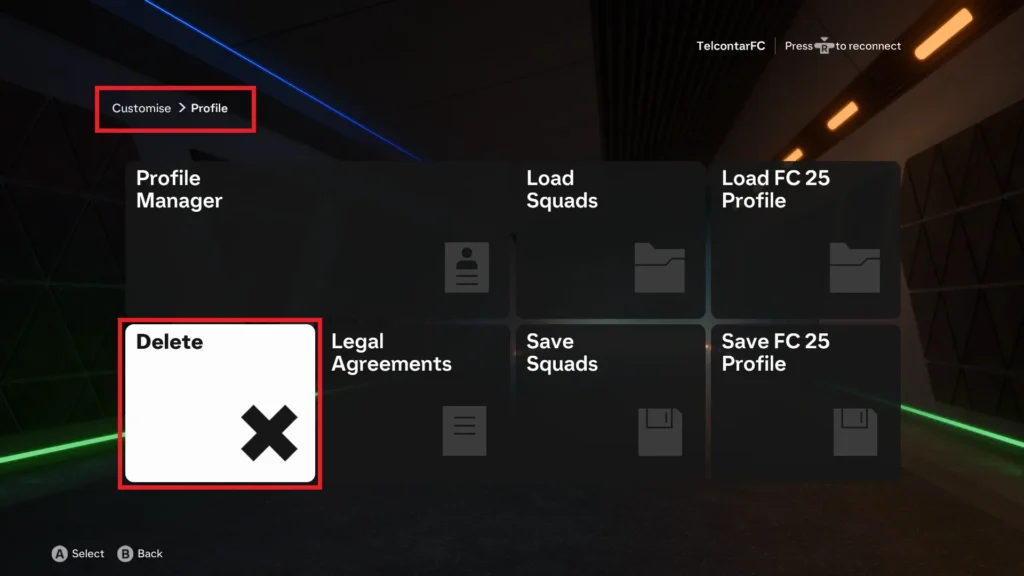
- From the Main Menu, open Settings and select the Profile tile.
- Go to Delete to bring up the game’s file list.
- Delete all files except:
- Online Pro files.
- Files with Career in the name. These are your saves for these game modes—they won’t be re-downloaded and can’t be restored.
- You can also delete Personal Settings 1 to fix any audio or visual issues, like glitching, flickering, or loss of sound. Keep in mind that you’ll lose Skill Game progress and your custom controller layout. Only delete this if you’re sure you’re okay with losing these and having to set them again.
- Log out of the game and re-launch it to see if you’re still having problems.
Did the solution work for you? Share your experience or tips in the comments—your input helps others in the community!
Don’t Miss The Latest Exclusive News & Updates.
